Giving by text message is easy! Just follow these steps the first time. After the first time, you will not be required to fill out credit card information again:
- Text the word GIVE to 619-391-2727.
- If you are a first-time donor by text, you will be prompted to visit a secure web address.
- Once you click the registration link, you will enter your credit or debit card information on the Shelby Giving site.
At this point your donation will process, and you will see a confirmation text showing your donation and registration were successful.
Tips for Future Text-Giving Donations:
- If you only text a monetary value, the funds are attributed to your church’s default fund (i.e. the current year’s pledge campaign)
- If you text “Keyword” you will receive a reply text including a list of the fund names you can choose to donate to.
- If you text the amount + fund name, the funds will be attributed to that fund name. (Ex: $10 Give2020 will go toward your 2020 pledge contribution)
- If the fund name you texted does not match one of our funds, you will receive a message with a list of fund names for you to choose from. Respond with the number of the correlating fund.
- If you text “Edit” you will receive a reply text with a link to sign-in and edit your stored account information.